- A
- Add-on[1]
- Add-on preferences[1]
- Addons[1]
- Add-ons[1][2]
- Annotation preferences[1]
- Appearance preferences[1]
- Archive preferences[1]
- Archives[1]
- Associate JSON schema in a framework configuration[1]
- Associate schema directly in JAML documents[1]
- Associate schema directly in JSON documents[1]
- Associate schema through a validation scenario[1]
- Associate schema to a JSON document[1]
- AsyncAPI documents
- Author Action dialog box[1]
- Author mode preferences[1]
- AutoCorrect[1]
- Add dictionaries[1]
- AutoCorrect preferences[1]
- Automatically correct misspelled words[1]
- Automatic Spell Check[1]
- Automatic validation in JSON[1]
- Auto recovery[1]
- Available memory[1]
- B
- C
- Change file permissions on remote FTP server[1]
- Change language for interface[1]
- Character Map dialog box[1]
- Checking Well-Formedness in JSON[1]
- Check Spelling[1]
- Check Spelling in multiple Files[1]
- Close file[1]
- Code template preferences[1]
- Color preferences[1]
- Common problems and solutions[1]
- Compare Directories Against a Base tool[1][2]
- Compare Directories tool[1][2]
- Compare Files tool[1][2]
- Comparing files and directories[1]
- Compile LESS to CSS[1]
- Configuring options[1]
- Configuring Oxygen[1]
- Configuring Toolbars[1][2]
- content[1][2]
- Content completion in HTML[1]
- Content completion in JSON[1]
- Content completion in YAML[1]
- Content completion preferences[1]
- Contextual actions in YAML documents[1]
- Contextual menu actions in JSON[1]
- Contextual menu of current editor tab[1]
- Convert JSON to XML[1][2]
- Convert JSON to YAML[1][2][3]
- Convert XML to JSON[1][2]
- Convert XSD to JSON Schema[1][2][3]
- Convert YAML to JSON[1][2][3]
- Create JSON schema from learned document structure[1]
- Creating Markdown documents[1]
- Creating new documents[1]
- CSS stylesheets
- CSS validation preferences[1]
- Current license was already activated[1][2]
- Cursor navigation preferences[1]
- Custom editor variables[1]
- Custom grammar checker[1]
- Customize document templates[1]
- Custom system properties[1]
- Custom validation engine preferences[1]
- D
- Design editing mode
- Navigation[1]
- Design mode preferences[1]
- Diff Directories tool[1][2]
- Diff Files tool[1][2]
- Diff tool[1][2]
- Directory comparison appearance preferences[1]
- Directory comparison preferences[1]
- Documents with long lines[1]
- Document template preferences[1]
- Document templates
- Document type association preferences[1]
- Document type configuration dialog box[1]
- Document Types[1]
- Design editing mode
- E
- Edit mode preferences[1]
- Editor preferences[1]
- Editor variables[1]
- Emmet add-on[1]
- Encoding preferences[1]
- Error: Cannot find files.log file[1]
- Error: OutOfMemory[1]
- Error: OutofMemoryError[1]
- Error: stack overflow[1]
- Error: Startup crash - Fault Module Name nvoglv32.dll[1]
- Export actions[1]
- Export color themes[1]
- Export Global Options[1]
- Export Global Validation Scenarios[1]
- Exporting Markdown documents[1]
- Export Layout[1][2]
- External tool configuration[1]
- External tool preferences[1]
- External Tools[1]
- F
- File comparison appearance preferences[1]
- File comparison preferences[1]
- File properties[1]
- File type preferences[1]
- Find/Replace action[1]
- Find/Replace dialog box[1]
- Find/Replace in Files action[1]
- Find/Replace in multiple files[1]
- Find actions[1]
- Find All Elements action[1]
- Find All Elements dialog box[1]
- Find and invoke action[1]
- Finding/Replacing text
- Floating license servers
- Folding in YAML documents[1]
- Font preferences[1]
- Format/Indent multiple files[1][2]
- Format and Indent Files tool[1][2]
- Format and indent in YAML documents[1]
- Formatting preferences[1]
- Framework directory locations[1]
- Frameworks[1]
- FTP connection settings[1]
- G
- generate[1][2]
- Generate Documentation tools[1]
- Generate HTML report for directory comparison tool[1][2]
- Generate JSON Schema documentation[1][2][3]
- Generate JSON Schema tool[1][2]
- Generate OpenAPI documentation[1][2]
- Generate Sample JSON Files tool[1][2]
- Getting familiar with the interface[1][2]
- Getting Started[1]
- Getting Started with Oxygen
- Git addon[1]
- Git client add-on[1]
- Global Options[1]
- Global preferences[1]
- Grid mode preferences[1]
- H
- I
- J
- JavaScript documents[1]
- Java system properties[1]
- Java VM parameters[1]
- JSON5 documents
- Editing features[1]
- JSON documents[1]
- Associate JSON schema in a framework configuration[1]
- Associate schema[1]
- Associate schema directly in JSON documents[1]
- Associate schema through a validation scenario[1]
- Content completion[1]
- Contextual menu actions[1]
- Flatten schema[1]
- Folding[1]
- JSON to XML converter[1][2]
- JSON to YAML converter[1][2][3]
- Navigating references[1]
- Outline view[1]
- Presenting validation errors[1]
- Schema annotations[1]
- Syntax highlighting[1][2]
- Validating JSON schema[1]
- Validation[1]
- Validation scenarios[1]
- XML to JSON converter[1][2]
- XSD to JSON Schema converter[1][2][3]
- YAML to JSON converter[1][2][3]
- JSON-LD documents
- JSON Lines documents
- JSON schema[1][2][3]
- JSON Schema Converter tool[1][2]
- JSON Schema Design Mode[1]
- JSON Schema diagram editor[1]
- JSON Schemas
- JSON schema validator add-on[1]
- JSON to XML tool[1][2]
- JSON to YAML tool[1][2][3]
- JSON validation scenarios[1]
- K
- Kerberos[1]
- L
- M
- N
- O
- Open/Find Resource
- Open/Find Resource dialog box[1]
- Open/Find resource preferences[1]
- Open/Find Resource view[1]
- OpenAPI document type[1]
- OpenAPI tester[1][2]
- OpenAPI test scenario documents
- Open file in system application[1]
- Opening file[1]
- Open preferences[1]
- Open remote document[1]
- Open URL dialog box[1]
- Options Menu
- Preferences[1]
- Out Of Memory error[1]
- oxy:allows-child-element function[1]
- oxy:allows-global-element function[1]
- oxy:current-selected-element function[1]
- oxy:is-required-element function[1][2]
- oxy:platform function[1]
- oxy:selected-elements function[1]
- P
- Palette view in JSON Design mode[1]
- Performance preferences[1]
- Plugin preferences[1]
- Preferences[1]
- Add-ons[1]
- Appearance[1]
- Application Layout[1]
- Archive[1]
- Author mode[1]
- AutoCorrect[1]
- AutoCorrect Dictionaries[1]
- Code Templates[1]
- Colors[1]
- Content Completion[1]
- Content Completion annotations[1]
- CSS formatting[1]
- CSS Validator[1]
- Cursor Navigation[1]
- Custom Editor Variables[1]
- Custom Validation Engines[1]
- Directories Comparison[1]
- Directories Comparison Appearance[1]
- Document Templates[1]
- Document Type Association[1]
- Document type configuration dialog box[1]
- Document Type locations[1]
- Document Validation[1]
- Edit Modes[1]
- Editor[1]
- Encoding[1]
- External Tools[1]
- Files Comparison[1]
- Files Comparison Appearance[1]
- File Types[1]
- Fonts[1]
- Format[1]
- FTP/SFTP[1]
- Global[1]
- Grid mode[1]
- HTTP(S)/WebDAV[1]
- Ignored validation problems[1]
- JavaScript Content Completion[1]
- JavaScript formatting[1]
- JSON Content Completion[1]
- Mark Occurrences[1]
- Menu Shortcut Keys[1]
- Messages[1]
- Network Connection Settings[1]
- Open[1]
- Open/Find Resource[1]
- Plugins[1]
- Print[1]
- Project Level Settings[1]
- Proxy[1]
- Save[1]
- Schema-Aware[1]
- Schema Design mode[1]
- Spell Check[1]
- Spell Check Dictionaries[1]
- SSH[1]
- SVN[1]
- SVN Diff[1]
- SVN Messages[1]
- SVN Working Copy[1]
- Syntax Highlight[1]
- Text mode[1]
- Trusted Hosts[1]
- XPath Content Completion[1]
- YAML Content Completion[1]
- Presenting validation errors in JSON[1]
- Print documents[1]
- Printing[1]
- Print preferences[1]
- Print Preview dialog box[1]
- Problems and solutions[1]
- Project Level Settings preferences[1]
- Project Options[1]
- Projects[1]
- Project view[1]
- Proxy preferences[1]
- Q
- Quick Find toolbar[1]
- R
- S
- Save file[1]
- Save preferences[1]
- Save remote document[1]
- Schema annotations in JSON[1]
- Scratch Buffer[1]
- Search dialog box[1]
- Searching documents[1]
- Search multiple files[1]
- Search preferences[1]
- Server signature does not match[1][2]
- SFTP connection settings[1]
- Sharing document templates[1]
- Sharing JSON validation scenarios[1]
- Sharing project level options[1]
- Sharing project options file[1]
- Minimize differences between versions[1]
- Sharing settings[1]
- Sharing transformation scenarios[1]
- Sharing validation scenarios[1]
- Shortcut key configuration[1]
- Shortcut Keys[1]
- Simple text editor[1]
- Single sign-on[1]
- Smart paste preferences[1]
- Special character preferences[1]
- Special characters[1]
- Spell Checking[1]
- Spell check preferences[1]
- SSH connection settings[1]
- StackOverflowException error[1]
- Startup parameter
- Startup parameters[1]
- Status information[1]
- Storing global options[1]
- Storing project level options[1]
- Subscription licenses[1]
- Supported frameworks
- OpenAPI[1]
- SVN message preferences[1]
- SVN preferences[1]
- Swagger[1]
- Switch file tabs[1]
- Syntax highlight preferences[1]
- System properties[1]
- T
- Tags hide text[1]
- Terminology checker[1]
- Text editing mode
- Text flows out of code blocks[1]
- Text invisible issue[1]
- Text mode preferences[1]
- Text rendering issues[1]
- Three-way directory comparison and merge tool[1][2]
- Three-way file comparison[1][2]
- Toolbar configuration[1][2]
- Touch Bar on Mac[1]
- Trackpad scroll function doesn't work on Lenovo Thinkpad[1]
- Trusted hosts connection settings[1]
- Two-way file comparison[1][2]
- U
- V
- W
- X
- Y