Search Engine for WebHelp Responsive for DITA
Oxygen Feedback Cloud can be configured as a ready-to-use external search engine for the WebHelp Responsive for DITA output. Oxygen Feedback Cloud represents a server-side alternative to the default client-side search engine embedded in the WebHelp output.
This search engine is recommended to be used based on the following benefits:
-
It is very easy to configure as a search engine for the WebHelp Responsive for DITA output. You just need to configure Oxygen Feedback for your website and enable the Enable content indexing option in the WebHelp Responsive Content Indexing and Search section.
- It offers a fast response, even for large documentation projects.
- It includes advanced features such as faceted search, semantic search, and labeling content.
How to Configure Oxygen Feedback as the Search Engine for WebHelp Output
To configure Oxygen Feedback Cloud as an external search engine in Oxygen WebHelp Responsive output:
- In the administration interface of Oxygen Feedback Cloud, go to the Version Settings page for the particular version where you want the engine replaced.
- Scroll to the Content Indexing and Search section and click Edit to expand the section.
- Select the Enable content indexing option.
- Click Save.
A re-indexing operation is automatically triggered. The
Status must be displayed as Ready before the functionality
is available in the output. You can click the  Check Index Status button to the right of
the status to query the OTSS server for the current status.
Check Index Status button to the right of
the status to query the OTSS server for the current status.
Resources
Video - Configure Oxygen Feedback as an External Search Engine in Oxygen WebHelp Responsive Output: