Introduction
Oxygen Content Fusion is a collaboration solution that is flexible and intuitive, making it suitable for any type of workflow used by a collaborative team during the documentation review process. It provides a platform for a Content Author to upload documents that need to be reviewed, the Reviewers simply follow a link to access the documents in a browser where they can review the content, add comments, or contribute changes. They can communicate with the Content Author or other Reviewers directly from the Oxygen Content Fusion interface and ultimately, the Content Author has access to a built-in Merge tool to automatically integrate all of the changes back into Oxygen XML Editor/Author.
Since every team has their own specific methods of collaborating, Oxygen Content Fusion was designed to be as flexible as possible so that it can be used and
integrated in any documentation workflow. Therefore, you can use whatever type of workflow you
want, but the most common and basic use-case is something like this:
- The Content Author has written some content that needs to be reviewed by others.
- The Content Author creates a task, attaches the files, and uploaded a snapshot of them to the Oxygen Content Fusion server.
- The Content Author shares a link to the task with a Reviewer.
- The Reviewer follows the link to open the Oxygen Content Fusion interface in a browser where they can access the task.
- The Reviewer clicks on the files to open them in an online visual editor where they can proofread, add comments, and make changes.
- Once they are finished, the Reviewer simply clicks the Finalize Review button or adds a message in the Oxygen Content Fusion interface to let the Content Author know they are finished.
- The Content Author can compare changes made by the Reviewer by using a diff link that is available in the left-side activity stream for every file change.
- The Content Author pulls the changes and automatically merges the snapshot back into the original documentation.
- The Content Author accepts or rejects the suggested changes and commits to their repository.
Resources
For in-depth visual looks at Oxygen Content Fusion, see the following resources: